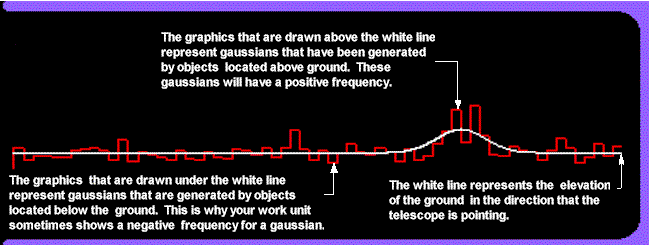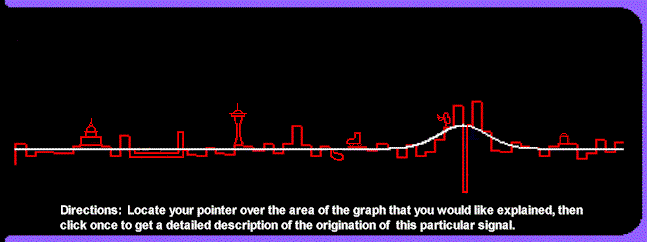The Clinic has noticed increased anxiety levels in some patients due to the
release of the version 2.0 software for Seti at Home. Changes in the way
the program presents the processing results, have led to confusion for those people who are unclear as to
what the new graphics really mean. As a public service, the Clinic has
compiled a detailed explanation of what the new program is looking for and
registering on the screen.
The Clinic has noticed increased anxiety levels in some patients due to the
release of the version 2.0 software for Seti at Home. Changes in the way
the program presents the processing results, have led to confusion for those people who are unclear as to
what the new graphics really mean. As a public service, the Clinic has
compiled a detailed explanation of what the new program is looking for and
registering on the screen.
The older Seti at Home program represented the
results of your work with numbers and a color bar. The new Seti at Home
program represents the results of processing your work unit in a pictorial
format. Once you understand what various elements in the picture stand
for, you will be able to interpret for yourself whether your work unit has found
an interesting signal.
We begin with a picture of a result from a standard work unit that
includes explanations for the three major parts of the graphic.
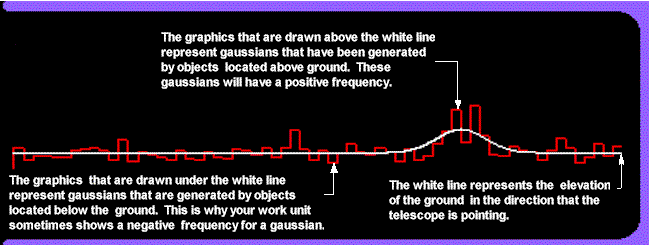
Figure 1.
Someone might ask: "But how does an earth based signal
register as a gaussian?" The answer is quite simple. The earth
based object
that is generating the gaussian is moving closer and farther away from the
telescope, while the telescope remains
stationary. Gaussian signals that are generated by objects outside the
earth, are stationary but the telescope is moving because of the earth's
rotation. We will not try to bore you with the scientific equations
that prove how all this works. All you have to do is remember this simple
explanation.
Now we will look at the figure below to learn what the graphics
represent. Many guassian signals generate unique identifying patterns that
you will see repeating from one work unit to another. Go to Figure 2 and click on the various objects to learn more
about where your signals could be coming from.
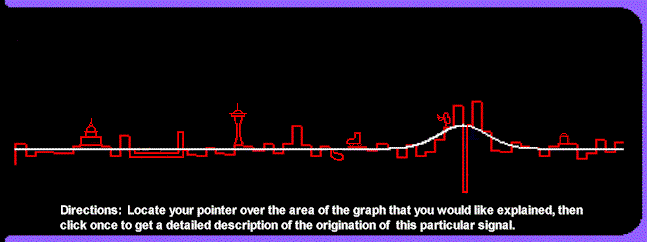
Figure 2.
 The Clinic has noticed increased anxiety levels in some patients due to the
release of the version 2.0 software for Seti at Home. Changes in the way
the program presents the processing results, have led to confusion for those people who are unclear as to
what the new graphics really mean. As a public service, the Clinic has
compiled a detailed explanation of what the new program is looking for and
registering on the screen.
The Clinic has noticed increased anxiety levels in some patients due to the
release of the version 2.0 software for Seti at Home. Changes in the way
the program presents the processing results, have led to confusion for those people who are unclear as to
what the new graphics really mean. As a public service, the Clinic has
compiled a detailed explanation of what the new program is looking for and
registering on the screen.